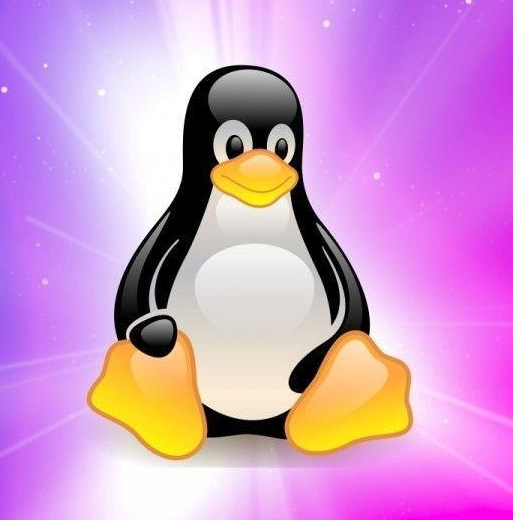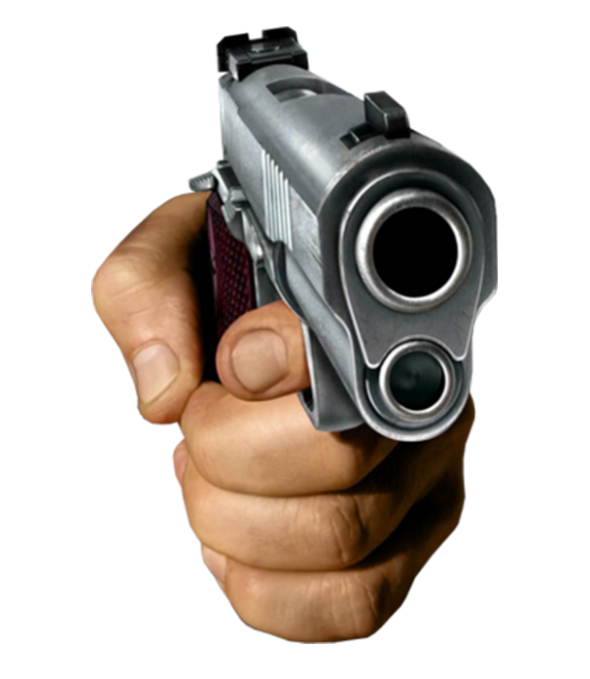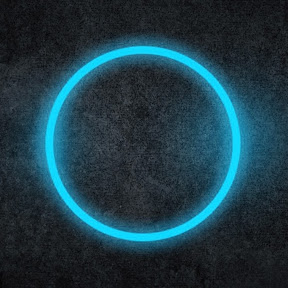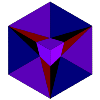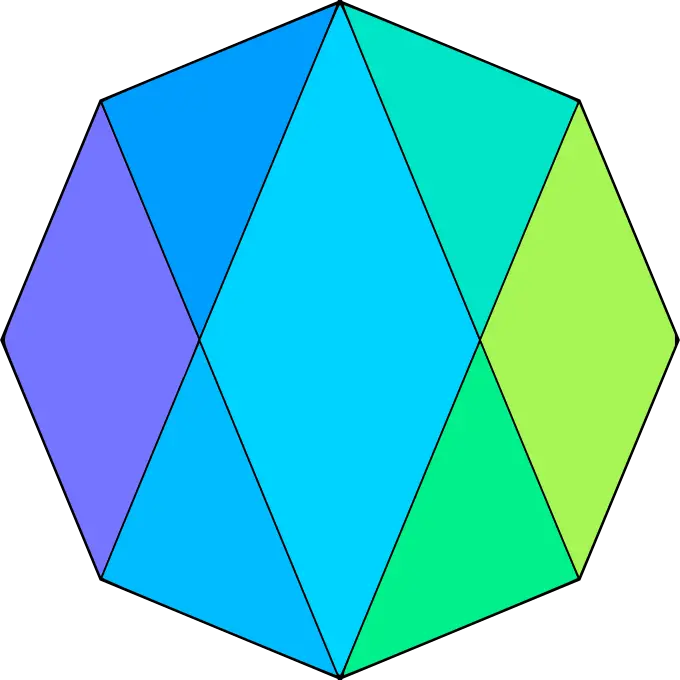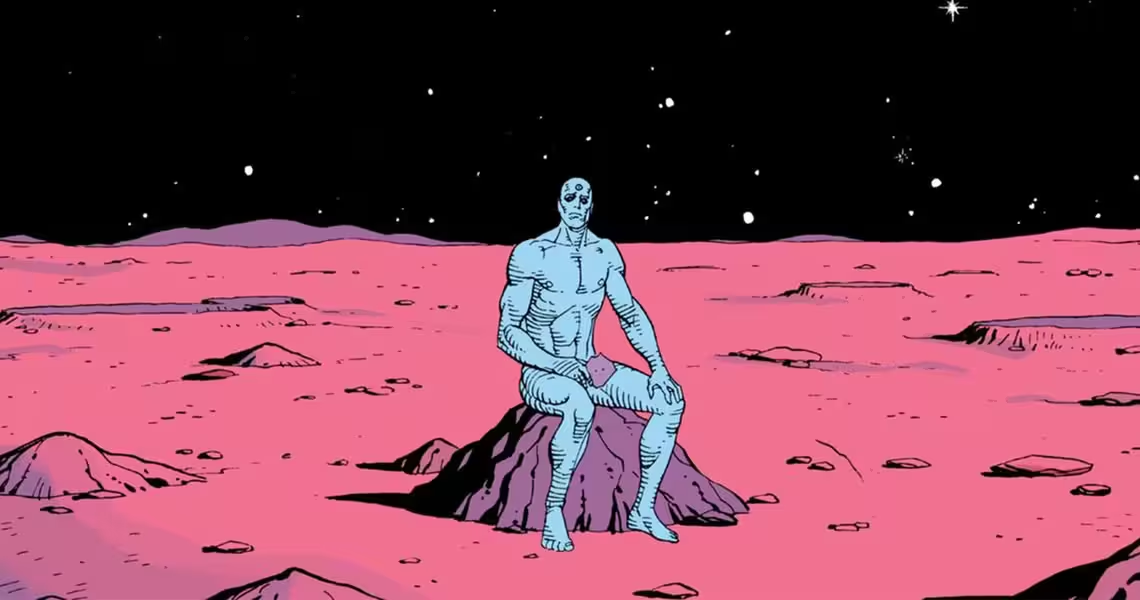All that extra telemetry that you can’t turn off uses a lot of resources it seems
I like that this is both true and false.
The memory management of an OS is almost always entirely dependent on what it’s doing or designed to do. Linux and Windows are able to do similar things, but are rarely tasked with the same workloads.
Windows desktop (aka, XP, Vista, 7, 8, 8.1, 10, 11) are designed to be more pretty and run desktops that the user will see/interact with, etc. I will say that Microsoft knows their audience and the windows prefetch stuff is quite good, all things considered…
Windows server on the other hand… Until recently, it still shipped with IE11 as the only browser. Of course as soon as you started it, the whole system would complain and tell you to go download edge… Server is a beast unto itself.
Additionally, as an IT support person, I always prefer people have more RAM than they need, rather than less. Getting that figure just right is nigh impossible. And if you have the RAM, you should use it, right? Because otherwise, why would you have it? It becomes a waste of money.
Prefetch and memory caching is a good use of memory, and a big reason why Windows has very little memory actually “free” at any given time… I’ll note, I’m mentioning free memory, not available memory.
It’s a fascinating topic, honestly.
With all that being said, I’m not saying that Windows is actually better in any way. My entire point is that there’s merit to the different methodologies of the different operating systems. They’re built differently and that is a good thing.
Great points! Yet, Linux = greased lightning, Windows = sludge. So your great points can go suck off a polar bear.
I was running Plex, Jellyfin, Nginx, rtorrent with 3k torrents and few other containers and they were running on a very old machine with 4GB of RAM and only 2GB were really used.
Well sure, but did you also run a hundred unterminable processes that analyzed your behavioral patterns in real time and fed that information into a surveillance pipeline directly hooked into Microsoft data centers?
Because if not, then what are you even doing with your life?
The only RAM issue I ever had was running
nixos-rebuildon a RPi with 1G RAM.Used to build “little old lady” computers for neighbors and such. Say someone gave me their shit PC to fix. Fine. Throw in whatever extra hardware I had, clean it up, new thermal paste and whatnot, small SSD, Linux Lite, Chrome, “Here’s how you get email and internet.” Never once heard from them again.
Here’s the secret sauce; I never once mentioned “linux” or even began explaining what I had done. No need to talk OS, it was “windows” to them! I was there to fix computers, not evangelize.
As long as you “put the internet on the desktop”, most boomers won’t know the difference. I got my dad a new laptop and he asked me to “install Google maps on it”. I put firefox on his desktop and changed the icon to a Microsoft Edge icon and that was easier to do than try to explain what a browser is and that he should use a different one.
I am unable to source the quote.
“Do you want to be correct, or do you want results?”.
My dad once had trouble with Internet explorer crashing a computer in an auto shop he was working in.
I installed chrome which worked much better but he would not stop trying to open the Internet explorer icon.
Changed the chrome icon to IE icon. Problem solved. Lol
Yes! I’ve forged the icon more than once. “Just as ever, click the blue ‘E’”.
The RAM impact of the OS is nothing compared to that of modern apps which are all browser-based.
True, but if you are starved for ram, then minimizing the OS use gives more for the rest of the bloated apps you cannot control.
Or you could focus that energy on cleaning out your browser tabs/closing other applications every once in a while and you’d have a better effect :P
This laptop has 32GB of RAM and regularly runs dry due to running both Chrome and Firefox, VScode, Zoom and whatever other random crap. And tuning systemd-oomd to walk the line between “Using 16GB of RAM will instantly kill the entire desktop shell” and “Once you’ve used all 32GB the kernel OOM killer will free something up in 3-5 business decades” is painful too.
Chrome and Firefox, VScode, Zoom and whatever other random crap
So chrome, Firefox, chrome, chrome, and probably more chrome
I actually didn’t know Zoom was Electron, but yes.
Wait, your systems are not headless?! \s
Just use the tui-alternative (implemented in Rust, of course). /j
The fact that one can use a wm/compositor to make the desktop lighter is sick. I was using 350MB idle with Alpine + River, it is so damn snappy.
I came to Linux for freedom and stayed for the performance.
Let me intoduce you to sub 100MB idle on OpenBSD with BSPWM (80~90MB)
Damn, how low can one even go?
640K of memory should be enough for anybody.
4KB got us on the moon.
Linux system requirements:
Electricity (optional)
I had a GUI on a computer with 256kB RAM on no hdd.
I wrote a WIMP based gui on a ZX81 with 1Kb RAM, drop down menus used XORing, used keys to move cursor as no mouse back then, trouble was to make it useful for programs had to increase ram much higher like 16Kb, I used machine code and especially for low level graphics code, was fun to do 🤣
Im currently on my dwm journey, and im loving it
Believe it or not due to third world issues I went with all of uni and part of my graduated life (2008-2016/17) with a crappy Intel Pavilion DV2000 which had Core2Duo and 3GB on RAM. With Gentoo. It went just fine for most daily stuff and some of my work as a graphic designer.
Hey, a core 2 duo with 3gb of ram isn’t crappy! :D
Of course not (but some would claim it is for today’s standards), it’s better than nothing. I’m actually thankful for the thing, took years of beating and went like a champ
Why use gentoo ? Was it worth it performance wise ?
No that I could tell - but mostly I switched to it because before it I used to use Ubuntu, and got fed trying to uninstall stuff I didn’t actually need and it attempted to yolo a whole bunch of neccessary packages with it. It didn’t had much storage either (120 GB) so that mattered a bit.
But I switched mostly because I didn’t had internet at home or, when I could have it, it was completely shit: a 3G modem that went with no signal at all at any moment, not even moving it a single milimeter.
Trying to update Ubuntu offline was a huge pain in the ass: I needed to go to an internet cafe nearby, or at uni, and download the packages for the updates one by one (like, searching each one in packages.ubuntu, going to the results page, then picking the distro release, then picking architecture…), burn them to a CD or copy them to a usb stick and go back home to install them… only for it to tell me it was now needing some other bunch of packages, so rinse and repeat. I could do that even like 3 or 4 more times to update just a single frigging app - it was that or having wait for a new Ubuntu release, and soon Canonical would end that program where they sent people an original Ubuntu CD to their address completely for free (iirc it was about 9.04/9.10 when they finished it).
Whereas with Gentoo it already had the --fetchonly flag, so you could just ran emerge with it and it would tell you absolutely everything you needed, so I could parse that output with sed or something to get all the package URLs and go to another computer with an internet connection and download them with some other tool, everything at once. I could then bring them home and update the thing in a single command. Of course it could take time to compile stuff but the updating process was much easier to me. So think like an IP over Avian Carriers situation.
(Edited because of crappy grammar)
Ugh… do you even -O3?
me remembering my first computer with 4mb of ram and 250mb of hard disk space.
2 MiB / 80 MiB here.
Mine first had 3K of RAM. An afternoon of coding would jam it out and I had to go back to remove spaces to save a byte.
`10 peek, poke, whatever
`10peekpokewhatever
I am honestly amazed at how efficient puppy linux is, firefox is pretty usable on a 2gb (originally) windows XP machine.
My Ubuntu install would beg to differ. It’s a dog at 4gig
Well that’s because you’re using a bloated distro. That’s the cost of all those features.
My laptop, at 1.5 gigs of RAM, is blazing fast and has a smooth UX with a Debian+i3wm install.
Blazing fast as long as you are only text editing and dont open a web browser.
Works fine with Firefox, but yes. That’s 90% of what I do at a PC.
The meme said Linux, it didn’t specify a distro.
Nixe goalpost move though.
Okay, Jimmy Neutron. The meme said Linux, it did not specify that it was a Linux-based OS. The kernel uses a roughly similar amount of memory, it’s all the other crap in userspace that makes the difference.
If you want to be a pedant, get it right next time.
What goalpost you potato? What was said basically amounts to “your experience differs because of (completely optional customizations)”
Linux is not an OS.
Well yes… And?
Braindead responses and honestly probably just bait anyone passing through, ignore this fool. Ubuntu base install(gnome), in my experience uses less than 2gb of ram at idle. (Even less when using xfce or lxqt) Dummy added bloat to his system and then came on here to bitch about nothing. either that or hes a bot, troll or both.
It’s still just an OS. The ol’ dentries/pagecache/inodes caching can bloat your RAM usage out, especially in combination with the default for swappiness and vfs_pressure, not to mention the kernel slab. sk_buff is quite untunable depending on the particular kernel. That on top of any badly behaved applications that request transparent huge pages but don’t properly defragment their space you can end up with fairly huge bloat, especially if the app you are using forks and changes memory often. It’s hard to just “Linux uses no memory and that’s that!” When it gives you a mile of rope to hang yourself with.
This is just a straight up lie lol. Donald Trump levels of nonsense. New low, fellow Linux users.
“Nu uh. Nu uh. Nu uh. Lalalalalalalalallalala. Biden.” / You
Really depends on the use case. If you’re only running a few lightweight containers on a headless machine, 4G is more than you’ll ever need.
Experienced users are known for being able to customize their install to be lightweight enough to function with modern tasks on old hardware. I myself have an install on an old 4gb MacBook Air that runs just as well as my server with 64 gb of RAM for the task load that I’ve deployed on it.
4gigs is a perfectly reasonable amount of RAM for word processing, web browsing, retro gaming, basic development (if you’ve got another rig to deploy compilations to), and a whole host of other applications.
4G ram with web browsing is asking for oom-killer to ruin your day. It is nonsense.
Downvoted because a comment went against the Linux circle-jerk? Shocked I say.
Try it yourself. Make a VM. 4G ram, no swap. Use it as your daily.
I used it until very recently. It’s not that bad, unless you’re one of those people who keeps dozens of opened tabs forever. My experience was pretty smooth, to be honest. I did some academic works on such a machine and often had several tabs opened at once, each with a different paper opened, along with google drive and stuff opened at the same time, and got no issues.
4G ram without swap doesn’t last long.
If you are happy to use swap consistently and suffer the performance drop, that’s fine.
Before I went Linux I started out with a 4G VM with no swap, and kept wondering why it was so unreliable. I almost gave up on Linux as stuff kept crashing. Then I saw the oom-killer logs.
8G was fine.
relax mate
@cm0002 excellent for people who only run vim 😂