Tax software is basically all in browser at this point.
- 0 Posts
- 103 Comments
Is there any reason? You’re effectively wasting half the drive by using that space for OSes you almost never use.
If you ever happen to need Windows, which I don’t see happening as you yourself can’t imagine an actual use case, you can just go to the library or borrow a friend’s computer or maybe use your phone.
As for Mint, do you just have it to experiment with? If you’re just trying to try out other distros, a virtual machine or even live USBs are much easier ways to quickly try out new systems without having to clear actual partitions.
If you had much more storage then sure, waste some of it, but you’re really gonna be missing that 120gb if you use your computer for… basically anything.
The order of the partitions basically doesn’t matter at this point – I think having a boot partition first used to be important for MBR schemes but I’m pretty sure in the UEFI era you can have them in whatever order. As others have mentioned, you could combine your EFI partitions, but doing so to an already installed system is slightly complex. You also could shrink some of your EFI and boot partitions, I’m not sure of the recommended sizes off the top of my head but I think they could be smaller. On the other hand, your swap partition should probably be bigger – making it the same size as your RAM is a good rule of thumb and will enable hibernation (I think).
Can you use different words to explain what you mean by “criminals skewing the data?” Because it sounds like you just don’t understand how statistics work.

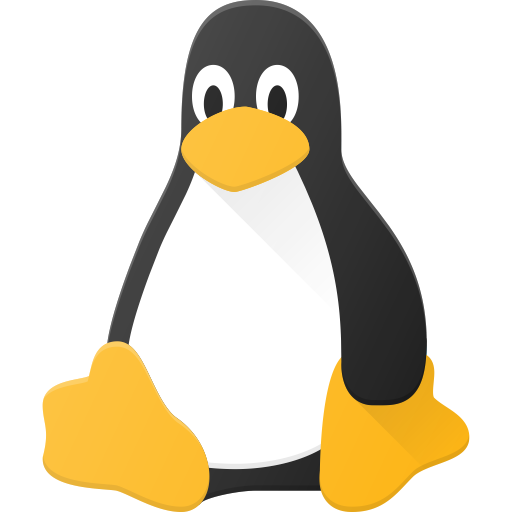 1·10 days ago
1·10 days agoOh it almost certainly won’t save you time unless you already know Nix and how the ecosystem works. But it does make rolling back to previous configurations basically effortless, which seems like it would obviate your need for a full staging drive.

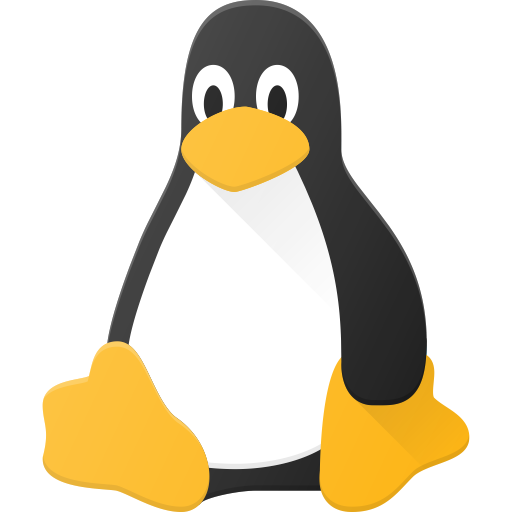 1·11 days ago
1·11 days agoSounds like you could benefit from NixOS ;)

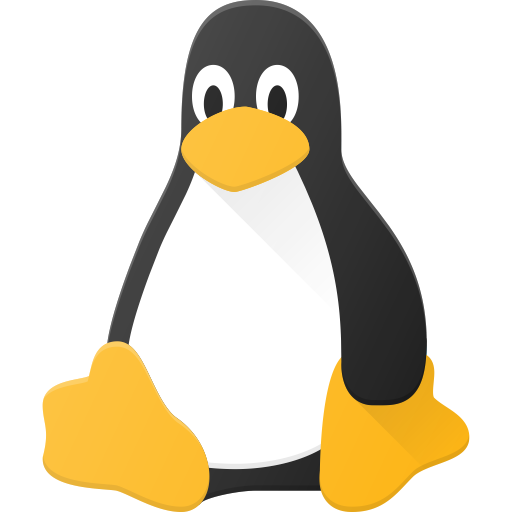 2·11 days ago
2·11 days agoNote: the growing the partition from a live USB thing is only necessary if you want it all to be one partition. If it’s a separate drive, or even if it’s not, you can just format the old Windows partition/drive and mount it as a new storage volume.

 1·13 days ago
1·13 days agoSNW is the least bad but it still blows compared to anything pre-2009.
Not autistic but yeah I hate them. If they weren’t so sticky it’d be better…

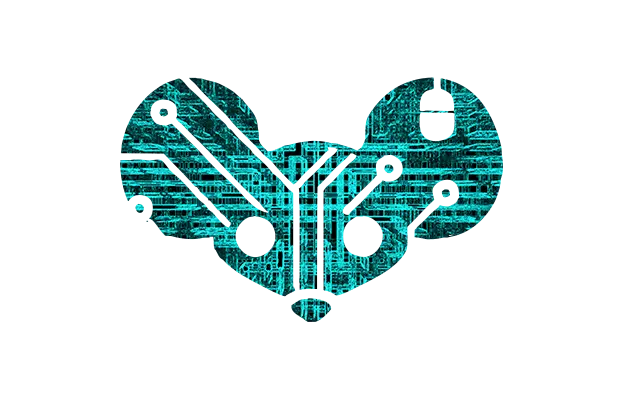 492·15 days ago
492·15 days agoAdvertising should be illegal. Huge waste of money and everyone’s time.

 4·15 days ago
4·15 days agoMore worried than about its present?
Ahh well one day you’ll learn to apply the same critical thinking skills to intangibles.
Yes indeed, providing for all is basically the same as genocide.

 416·18 days ago
416·18 days agoTankies are very aware of what anarchism is, they just don’t think it’s realistic to get there without transition through state communism.
The GPU is using your RAM? Maybe you should post a screenshot of that page
Try running an incognito window only, which should run without extensions (unless you manually enable each for private browsing). Check your usage then to see if the extensions are actually the problem.
Honestly 1.7gb of RAM for a modern browser is not that unexpected. Outlook is not a low-cost web service, first of all, but also the first tab is by far the most costly – most of the RAM is for the browser itself. Even with ten or twenty tabs I wouldn’t expect your RAM usage to balloon much, and if they’re “background” tabs, i.e. tabs you’ve kept open from previous sessions but haven’t actually looked at yet, they basically take no resources – actually one of the areas that Firefox does a lot better than Chrome.

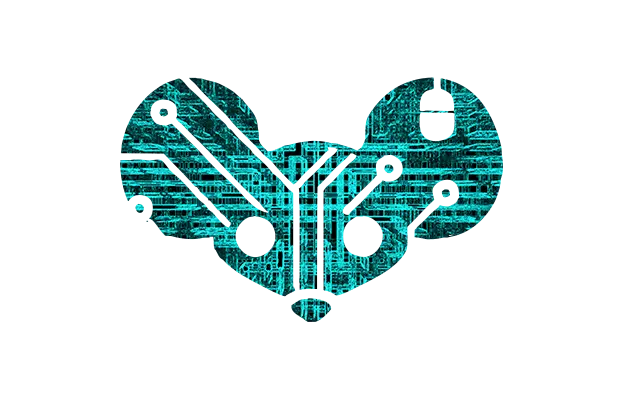 9·19 days ago
9·19 days agoI know that and you know that, but have you seen the sort of thing Trump and those who have his ear think is a good idea?
I don’t think they’d just ban using all open source software, it’d be something ridiculous like asserting that all FOSS licenses are null and void and those projects are now the intellectual property of the US. Likely propped up by the classic “security” justification.

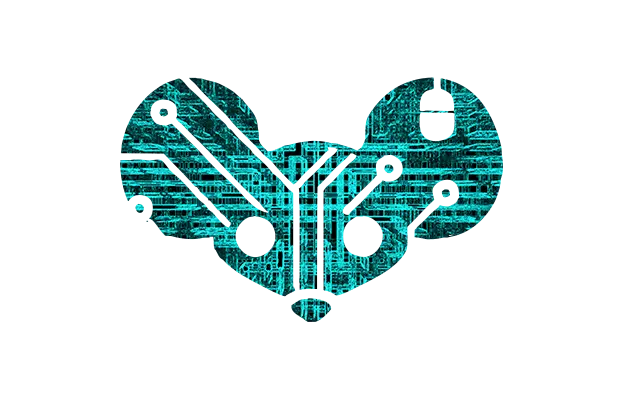 21·19 days ago
21·19 days agoI’m less worried about any specific targeting of Linux than I am about some random tech bro whispering in Trump’s ear and suddenly he bans Open Source or something similarly unenforceable and insane.

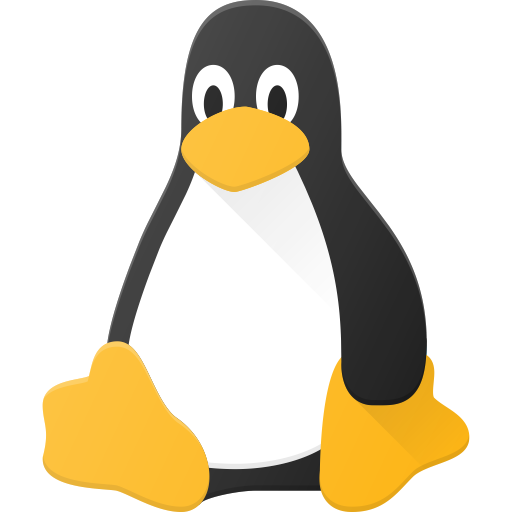 1·20 days ago
1·20 days agoI have dailied Arch and Debian unstable and they both took about as much effort. Arch is really not that complex, it just gives you access to some potential footguns. Also, Arch absolutely makes it clear that it’s a more advanced distro – that’s the entire reason for the meme, although these days it’s a lot simpler thanks mostly to the installers.

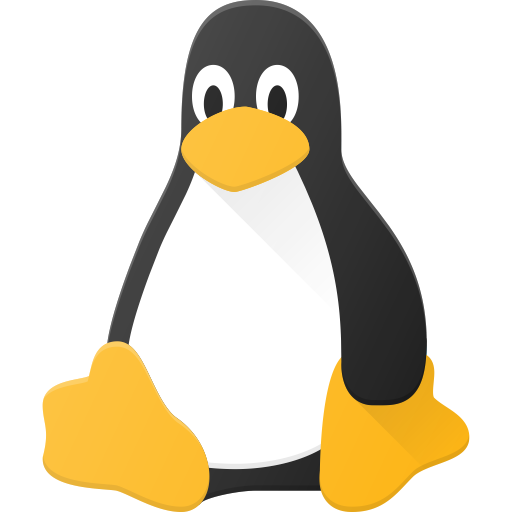 1·20 days ago
1·20 days agoHaving dailied both as well, I only agree once you’re over the very significant learning curve. And even then, I’d say initial setup is pretty similar, if not a bit easier on Arch.
Arch and NixOS are kind of like C and Rust. Arch/C give you the power and flexibility to do pretty much whatever you want, but also will let you do it in very stupid ways that will come back to bite you. NixOS and Rust give you the same amount of power, but with a higher barrier to entry that ensures you have a pretty good idea of what you’re doing, which results in a much more stable experience.
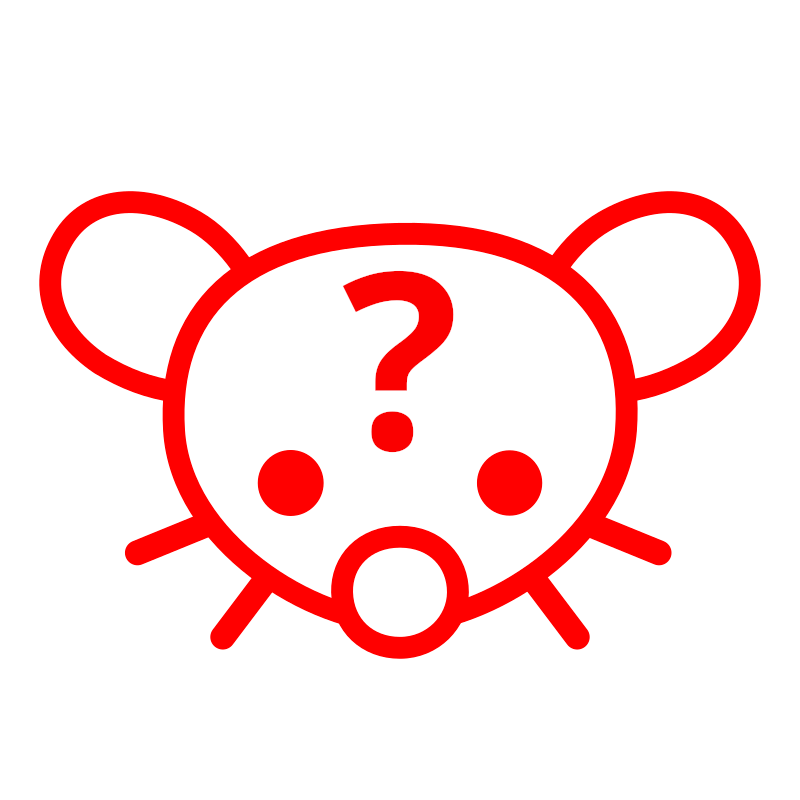
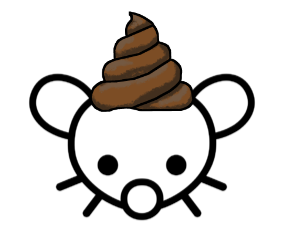
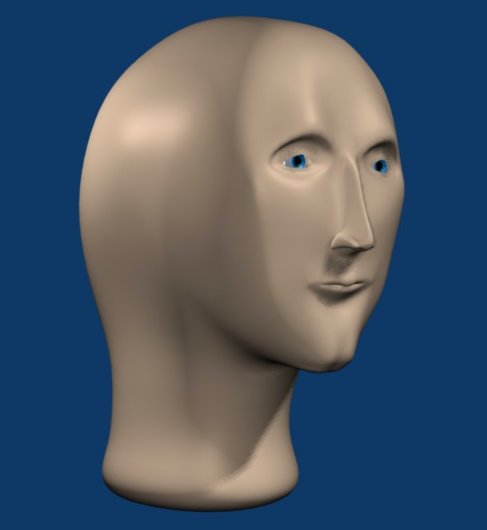

If you don’t plan to expand the swap partition, I would recommend just deleting the swap partition – you could either make it a new ext4 and use LVM to combine it with the shared storage, or if you’re going to combine your EFI partitions you could grow your Mint partition to include both the SUSE EFI and the swap partition – and using a swap file instead, as another commenter mentioned. You honestly really don’t need swap space regardless with 16gb of RAM if you’re really just using this to run a web browser, but you can easily set up a swap file if you want one.