I feel like I’m googling the wrong thing since I’m mostly getting start menu replacements and not a supplement. I want to click the ps button or a keyboard button and have a grid pop up over my apps that displays pinned apps/games that I can scroll through and launch with my controller or keyboard. Does something like that this exist?

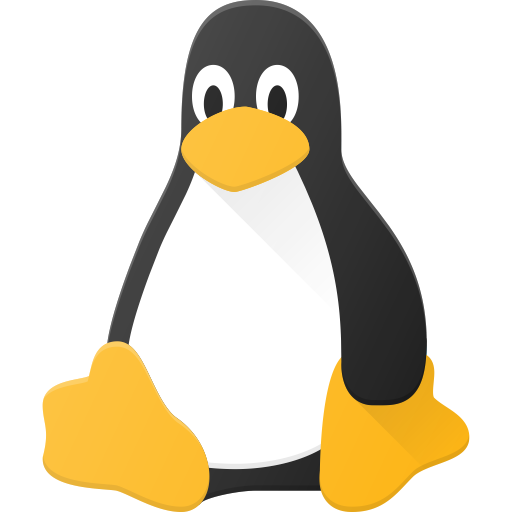
Can’t you just create a folder with links / shortcuts to all the applications and games and just open said folder with a click (or some kind of shortcut)?
Exactly! I harbor nostalgia for the old Windows 3 desktop icon grid, so I open a file manager window pointing to ~/Desktop and display the *.desktop shortcuts there as icons. This is done automatically when gdm starts. My file manager is PCManFM, which is a rip-off of nautilus. Double-clicking on an icon opens the shortcut — be it to a terminal or a graphical application. I have to alt-tab to the PCManFM window of course, so I need the keyboard. Then I have to double-click with the mouse. It’s keeping both hemispheres of the brain active: subject/verb, left/right. Presumably you can map your game controller’s buttons to keyboard equivalents like <right cursor>, <tab>, and <enter> (or map your game controller’s buttons to PCManFM’s hot key config), which would allow you to navigate the PCManFM icon grid.
I assumed someone would’ve made something that looks nice lol