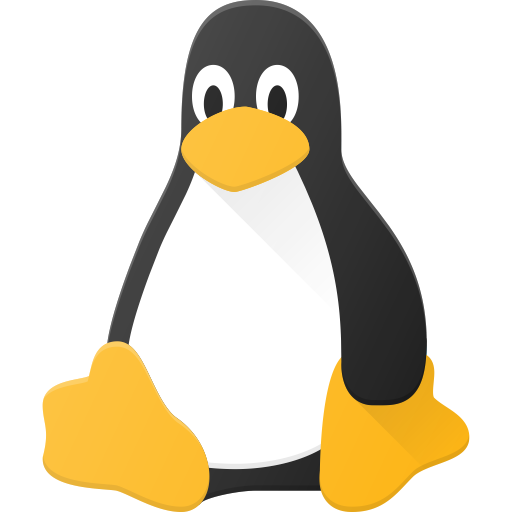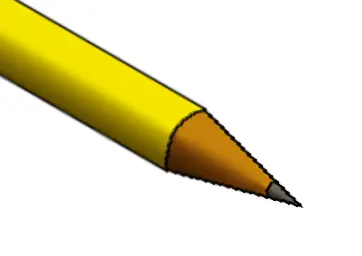So I have been using mint on my other pics with little issue. Wanted to try something different. Got pop all setup, it does work pretty well and is fun (other than God awful pop shop) but I keep gettung an issue that seems to be totally unique to me.
No Nvidia.
Amd fx 8320 (yes. Its shit but was free) 12 gb ram Radeon ellesmere xfx rx580
My issue. After varying times of usage. Either running vms, gaming. Browsing web, doesn’t matter, ill get pink diagonal squares across the screen, full freeze up, kicked to the login screen, and then I am not able to log in at all until I hard shutdown.
I just put a bunch of stuff on this pc and would rather not have to switch back to mint. I am thinking it’s maybe my graphics card driver but I am unsure how to see. I do have the correct popos for my hardware.
I know there is logs but im unsure where.
Edit: ofc amd drivers should be native so that shouldn’t be my issue.
Edit for anyone who may see in the future: I fixed the issue temporarily by throttling down the wattage allowance to my gpu, using LACT. I will need to get a higher power PSU in the future. Thanks all!
Just to clarify, this almost certainly won’t be better on Mint for several reasons. One, PopOS! and Mint are both based on Ubuntu, so they would likely run into a lot of the same issues. I also have an RX 580, and while I haven’t used either of these distros on that machine, I have run Debian Testing for several years, and since both these distros descend from Debian, I have run similar package versions and would likely have known years ago if a major bug occurred for my GPU.
As said by @Mordikan@kbin.earth below, I would be inclined to check the power supply, and maybe even make sure the PCIe card is properly seated.
Cranking my gpu wattage allowance shuts the pc down about instantly. Lowering it lets it run furmark for longer. I am guessing psu. Its a cheap cyberpower case that likely has the og crap psu
I didn’t even know there were still cases bundled with power supplies! But yes, in general, throughout the history of PC building, I’m pretty sure included power supplies in any brand tend to be very low wattage. The power supply probably isn’t even broken - I’m just guessing the PC’s was upgraded to an RX 580, and the RX 580 was more power hungry than the original graphics card and the power supply just wasn’t designed for it.
Just a tip - next time you build or upgrade a PC, use this tool to estimate what power supply you need; https://www.newegg.com/tools/power-supply-calculator
You can get a 700 watt PSU that should work in the $50-70 range, although honestly, it might be worth it to go a bit bigger so you can cannibalize it for a future build when the time comes - even the RX 580, which is newer than your CPU, is getting a bit old and I hope to replace it if I build a new PC in 2028.
Oh yeah, the cheap ones do, and this was just a second hand pc I got for 40 bucks to have for messing around with. The psu may not even be name brand as there’s no labeling at all on it.
Right now, throttling the wattage allowable from the card has fixed it! I ended up using LACT for this, which works perfectly.
Yes im very behind in the pc world. My brain still thinks 4 gigs of ram is massive, ha. My main pc is another rx 580 with a little bit better fx proc and 16g ram, and it does an excellent job for everything I do. The proc is definitely a bottleneck though. Maybe ill go am5 next year
Luckily, I can probably live with using mine a few more years. Mine’s an early AM4 system with a Ryzen 5 2600 in it. My CPU performance isn’t a huge bottleneck (although I’d like a couple more cores for faster compilation).
Really, it’s my graphics card. The 580’s fine for some basic gaming, but it sort of got left in the dust with ROCm support - it’s kind-of-sort-of supported, but not well enough for Blender to work with it.
I think the situation’s improved with ROCm on consumer GPUs enough now that so long as I buy a newer card, I should be fine. Debian support’s improved a lot as well - for many GPUs, it should just be a matter of
sudo apt install hipccnow. However, Debian is still a few versions behind in experimental and doesn’t support the latest AMD cards, but I suspect that getting it packaged was the hard part, and that once Trixie releases, Forky/Testing will catch up in a few months.
ofc amd drivers should be native so that shouldn’t be my issue
I’m curious, what’s an example of non-native drivers?
Driver bugs exist, it could definitely be a hole in someone’s testing. I would assume the number of people running PopOS (and whatever build of mesa their release is on) with that specific GPU is pretty low. Maybe try the amdgpu-pro driver and see if the issues go away (or change, heh)? Not sure what the recommended way of installing it on PopOS/Ubuntu/Debian is.
Fwik, Nvidia drivers are non native but pop os does have them included.
Ah, I think you mean non-free or just non-open source.
Something being “native” means it’s compiled for your specific hardware, ex. an x86-64 binary running on an x86-64 CPU. An example of non-native is an x86 binary being emulated on an ARM CPU, Java bytecode running on a JVM, or Python code running in an interpreter.
But your drivers are all definitely all running natively on your hardware.
Yeah I meant that.
Not an answer to your question. Just some perspective. I’ve come to be more patient with FOSS. Perhaps it doesn’t always work how I want, but unlike proprierary options, it belongs to me. Something to think about when something doesn’t go your way.
Oh totally, I am just annoyed with popos, not linux in general lol
For me, when I hear about display issues like that I think of either the GPU or the power supply. It could be memory-related too, as others have said, but if memtest doesn’t give you any insight you should also do diagnostics on your GPU and inspect your power supply for wear or damage.
If you were on a budget and went a little cheap on the power supply, which I’ve done tbh, I’d really think about replacing it even if there’s no obvious signs of wear, especially if you got it secondhand. Use a power supply wattage calculator (Newegg and PCPartPicker both have one) and give yourself at least 20% overhead, e.g., if the calculator says 500W, go for at least 600W.
Also before buying a PSU, make sure it’s from a reliable brand, has at least 5 years warranty and then see what the smart people with equipment say about the specific model you’re looking at. PSUCircuit is a good resource for this.
Absolutely. The brand is very important. So many no-name brands out there putting out complete junk that can be straight up unsafe in addition to offering poor (or no) performance.
Personally, unrelated to OP, I’m on the other end of the spectrum. I built a silent PC, with fanless heatsink. Couldn’t find a source here for fanless power supply so bought a 750w that doesn’t spin fan till 30% wattage use. PC uses 15w at idle and about 23w for normal computer stuff. 45w if I push it with video rendering or other workloads. 700w doing nothing :)
Generally, if it’s not happening under load, it’s probably a memory issue. .ale sure your BIOS timings aren’t off, and run memtest.
It may happen under load as well…not totally sure. I will run meanest. Would that cause a graphics glitch like that?
Burn a usb with memtest and try that. Only after you have removed suspicion of your RAM being bad, go to the next thing to investigate.
Soo except for taking an entire day to run, memtest checked out fine,
The graphics glitching could just be from a kernel bail of some sort. List some specs of your machine, that would be helpful.
Another thing: what’s your PSU wattage?
Edit: checked, and your CPU can draw 125W, while the GPU can draw up to 250W, so if you don’t have at least a 400W PSU, you could have some problems. Maybe consider under locking just a tad, or locking the GPU at a lower clock to prevent big power draws. That might help. Would hurt to check the temp on that GPU as well.
I would ask for a healthy margin above 100%, especially if you’re bringing an older PSU. There are a ton of variables for determining what is needed, but if your TDP on those 2 items is pushing 400W, we should be aiming for 500+ with an 80 Plus certification.
This definitely plays like a failing PSU to me as I experienced similar issues when mine started dropping on one of the 12V rails with similar hardware (fx8350, r9 290) several years ago.
If that doesn’t reveal anything, maybe try to get your hands on a dirt cheap alternate GPU. Memory and GPU would also be my two possible suspects.
Also GPU driver I guess but I feel like you wouldn’t be alone with the issue then.
Good call. Commented, but could be the GPU or also related to lack of power for that GPU.
Not an answer to your question.
Have any other distros been tried on this box and do the same issues present with them? I think the recommended PSU combined with an RX580 is 600W, so you might try swapping PSUs. Another option if you don’t have a spare to test with is to undervolt the GPU. If it stabilizes at that point, it would suggest the PSU needs replacement. At least that way you wouldn’t be dropping money on a hunch.
Another good indicator of that being GPU/PSU issues is the fact you mention not being able to get past the login screen. Both X11 and Wayland (especially Wayland) crank up the VRAM usage at that point due to compositors caching and whatnot
Maybe ill throw in another hd with mint and use that for a while to see. I do feel like its maybe psu related. I think this is a 500w
I’ve been running with an RX 580 on my desktop with Debian Testing for three years, and I’ve had no problems like this.
I’m running with a 750W power supply, so I’m inclined to agree that the the OP should pop open their PC case and check their wattage. Assuming this is an ATX box, it’s probably just a matter of removing two screws and sliding off the side of the case and reading the wattage. If it’s a reasonable wattage and it’s still giving issues, then try the aforementioned undervolting.
So, running furmark gets me the pink squares and crash after about 3 minutes. Gets 60 fps the whole time and sits around 70C. I am thinking psu seems likely.
This can be caused by a faulty RAM. If possible, run memtest from boot screen.
Anything suspect in the
journaldlogs?fwiw, system76 support is actually pretty responsive, if you want to try them. they even have their own mattermost server for quicker responses.
Is System76 not shit and overpriced anymore?
If your distro ships with the tool
inxi, you can dump a lot of data about your system withinxi -Fazy. Folks might be better able to help you then. The-zflag filters sensitive information.inxi -Fazy
That’s a pretty neat tool. I’ll definitely be using that for future troubleshooting.
My only, minor, gripe is that it shows kernel parameters which can contain the UUID of the LUKS partition containing your sysroot. This isn’t a factor in most people’s threat model, but it’s worth pointing out.
I just put a bunch of stuff on this pc and would rather not have to switch back to mint.
If you move that stuff to a partition that’s different from where root lives, switching operating systems shouldn’t be a problem. You can just mount the data partition on your new OS, if the need arises.
Problem is its software and patches etc, I dont know how to move that in linux without it all breaking. If it was media I’d be fine
I see why that’s an issue.
You’re likely running out of memory. Try setting up a swap file.
I have a 5 gig swap file. I dont think im running out. 12g should be plenty for what I do
Huh, well the fact that you’re just logged out suggests that the DE either encounters an unrecoverable error, or the system runs out of resources and has to kill some userspace processes to free them up and your DE just happens to be one of the things it kills, which can leave it in an unrecoverable state.
The pink squares do suggest a gpu-related problem however, it’s possible that your gpu is either overheating or doesn’t get enough power from the power supply. What gpu temperatures and ram usage are you seeing before the freeze? And what power supply are you using?
I was using it with a 3070 just fine. Not necessarily sold on it, but so far so good.
I mean it’s dead, (for now) because my CPU died to the fate of belonging to the wrong Intel generation.
Now after finding a lottery ticket I will buy a new board and CPU, and a new GPU next in priority (since it does still work, but I won’t be buying Nvidia or Intel anymore.