Hmm, the pixelfed.social page doesn’t seem to want to load. Tried in two different browsers, Fennec and Vanadium.
- 9 Posts
- 35 Comments

 2·7 days ago
2·7 days agoThis funniness only affects market orders, right? I reckon most retail orders are market orders, just wondering if I understand correctly. If I place a limit order, then I don’t have to worry about the $5 I saved on a $0 fee transaction being made up elsewhere, although I suppose the tradeoff is that my order may not be filled at all.
Oh, are you talking about the special big picture mode or whatever it’s called? B/c I use the full desktop experience.
I use Bazzite with multiple monitors. Can you clarify what you mean when you say another distro might meet OP’s needs better if they have more than one monitor?

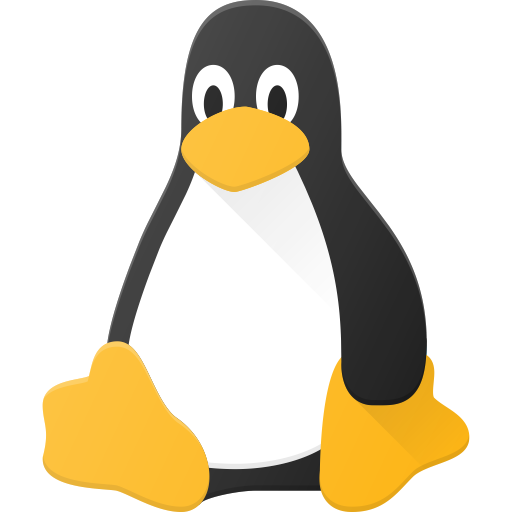 9·8 days ago
9·8 days agoOn immutable distros, one can still get something not available as a flatpak by installing it in a distrobox container.

 2·8 days ago
2·8 days agobe sure you are installing Firefox through similar means across distros. This will not work with the Flatpak, for example.
Very good point, I’ve picked up on this as well. Installed through the native package manager, the profile folder lives under
~/.mozilla/whereas for flatpaks it’s under~/.var/app/org.mozilla.firefox/.mozilla/.

 5·9 days ago
5·9 days agoI was just thinking about whether something like this could work after eksb’s comment about backing up the
~/.mozillafolder. I’ll test it on a test machine and report back.

 12·9 days ago
12·9 days agoI like to minimize cloud services if I can help it.

 71·9 days ago
71·9 days agoToday I Learned. I’ll have to look into this. Thanks for the tip!

 14·9 days ago
14·9 days agoWhy not just keep
/homeon a separate partition?My issue is that over time, a lot of cruft builds up in there from apps I no longer use. I like things nice and clean.
Or just backup
~/.mozilla/?The thought has crossed my mind. Maybe I should try this next time. Thanks for the idea.

 1·1 month ago
1·1 month agotry to sneakily make me register passcodes
Can you expand on this? I’m not sure what this means. Is it like instead of a full fledged password, just a four digit PIN or something? Thanks.
 6·1 month ago
6·1 month agoThat Breezewood, PA, photo just keeps getting better the longer I look at it.

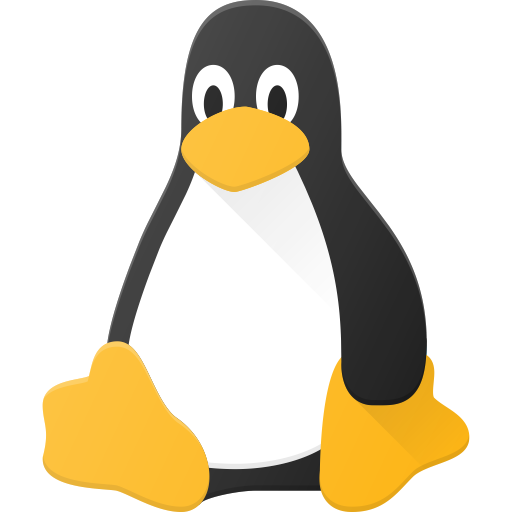 1·1 month ago
1·1 month agoThanks - this got me past the original issue. What I did is I opened up Flatseal and granted access to all system files for Virtual Machine Manager.
However, now I’m stuck at a different point. I can get past where I choose how much memory, CPU, and disk storage to allocate, but when I get to Step 5 and click Finish,

This happens:
Unable to complete install: 'internal error: process exited while connecting to monitor: 2025-06-22T17:16:36.091623Z qemu-system-x86_64: -blockdev {"driver":"file","filename":"/run/media/myusername/path/to/installers/debian-12.11.0-amd64-netinst.iso","node-name":"libvirt-1-storage","read-only":true}: Could not open '/run/media/myusername/path/to/installers/debian-12.11.0-amd64-netinst.iso': Permission denied' Traceback (most recent call last): File "/app/share/virt-manager/virtManager/asyncjob.py", line 71, in cb_wrapper callback(asyncjob, *args, **kwargs) File "/app/share/virt-manager/virtManager/createvm.py", line 2008, in _do_async_install installer.start_install(guest, meter=meter) File "/app/share/virt-manager/virtinst/install/installer.py", line 726, in start_install domain = self._create_guest( ^^^^^^^^^^^^^^^^^^^ File "/app/share/virt-manager/virtinst/install/installer.py", line 667, in _create_guest domain = self.conn.createXML(initial_xml or final_xml, 0) ^^^^^^^^^^^^^^^^^^^^^^^^^^^^^^^^^^^^^^^^^^^^^^^^ File "/app/lib/python3.12/site-packages/libvirt.py", line 4590, in createXML raise libvirtError('virDomainCreateXML() failed') libvirt.libvirtError: internal error: process exited while connecting to monitor: 2025-06-22T17:16:36.091623Z qemu-system-x86_64: -blockdev {"driver":"file","filename":"/run/media/myusername/path/to/installers/debian-12.11.0-amd64-netinst.iso","node-name":"libvirt-1-storage","read-only":true}: Could not open '/run/media/myusername/path/to/installers/debian-12.11.0-amd64-netinst.iso': Permission deniedThis message is talking about permission denied, so I checked the file permissions, and I saw that the ISO file is owned by the qemu user:
myusername@fedora:~$ ls -la /run/media/myusername/path/to/installers total 101472336 drwxr-xr-x. 2 myusername myusername 4096 Jun 16 14:47 . drwxr-xr-x. 6 myusername myusername 12288 Jul 29 2024 .. -rw-r--r--. 1 myusername myusername 7547453440 Oct 17 2024 bazzite-gnome-stable.iso -rw-r--r--. 1 qemu qemu 702545920 Jun 12 17:00 debian-12.11.0-amd64-netinst.isoI changed it to myusername:
sudo chown myusername:myusername /run/media/myusername/path/to/installers/debian-12.11.0-amd64-netinst.isoWhen I tried the same steps again, I got stuck in the same place and rerunning
lsshowed that the ISO file’s ownership has reverted back toqemu.Any ideas?

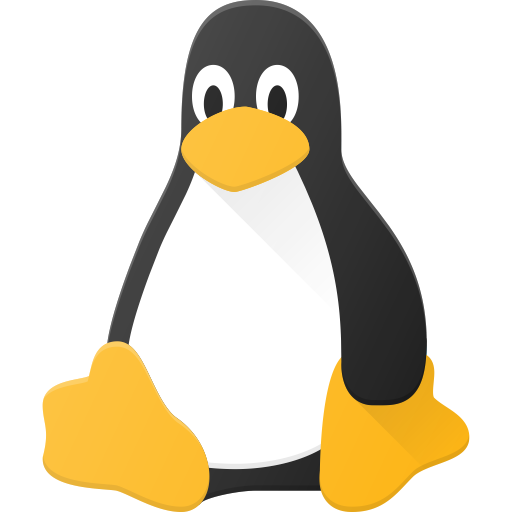 2·1 month ago
2·1 month agoHere are the results of some commands that I believe answer your questions. When I run the
lscommand against that directory, it says no such file or directory. Could this have something to do w/ the fact that Virtual Machine Manager is running as a flatpak? (as the other commenter @ormith@lemmy.world has hinted)Here’s what I tried:
what are the permissions of /run/usr/1000/doc/c0a3c3fc
myusername@fedora:~$ ls -la /run/usr/1000/doc ls: cannot access '/run/usr/1000/doc': No such file or directorywhat user are you running VMM as
myusername@fedora:~$ ps aux | grep virt-manager myusername 17995 0.0 0.0 3688 2048 ? S 13:05 0:00 /usr/bin/bwrap --args 40 -- virt-manager myusername 18011 0.0 0.0 3788 1396 ? S 13:05 0:00 /usr/bin/bwrap --args 40 -- virt-manager myusername 18013 1.5 0.3 889968 101424 ? Sl 13:05 0:00 python3 /app/bin/virt-manager myusername 18147 0.0 0.0 230340 2224 pts/0 S+ 13:06 0:00 grep --color=auto virt-managerEDIT: I got past this issue by opening up Flatseal and granting access to all system files for Virtual Machine Manager; however, now I’m getting stuck on another permission issue after I choose how much RAM, CPU, and disk space to allocate. Reference my response to @ormith@lemmy.world’s comment.

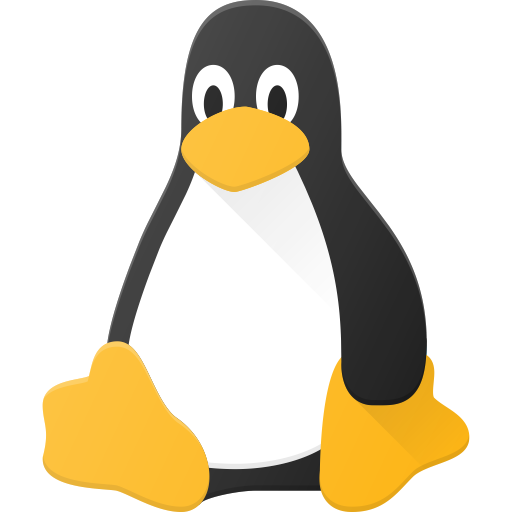 1·1 month ago
1·1 month agoI copied the ISO file to my home directory but got the same result. Any other ideas?
EDIT: I got past this issue by opening up Flatseal and granting access to all system files for Virtual Machine Manager; however, now I’m getting stuck on another permission issue after I choose how much RAM, CPU, and disk space to allocate. Reference my response to @ormith@lemmy.world’s comment.

 68·2 months ago
68·2 months agoReally glad to see World of Warcraft 64 gaining traction.
What’s so great about Ghostty?
I love tools like this. Thank you for sharing.

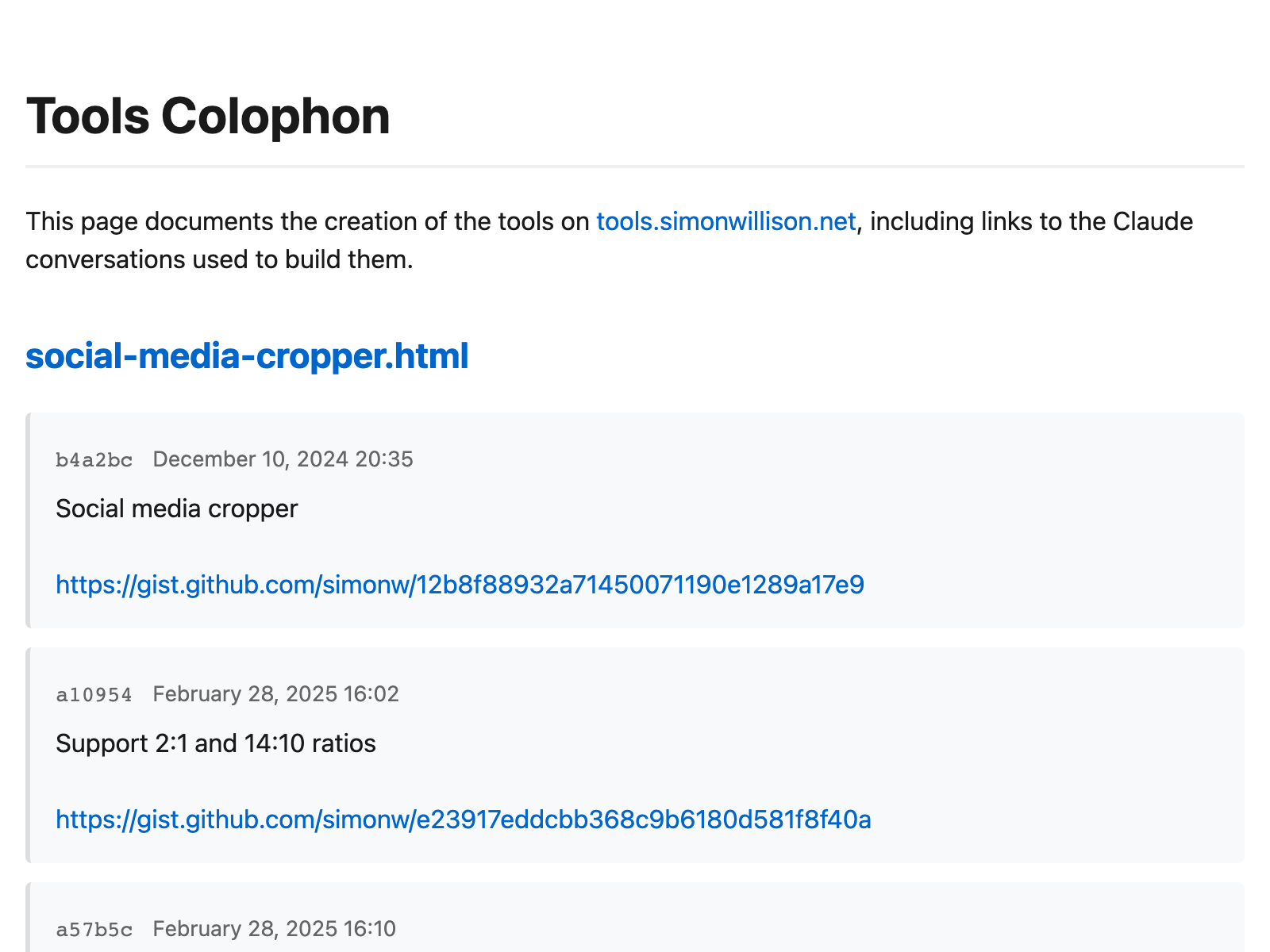






Loads now! ✅