

“we have more important things to discuss” and “why are we still talking about this and wasting time when there’s a secret laptop and emails” /S


“we have more important things to discuss” and “why are we still talking about this and wasting time when there’s a secret laptop and emails” /S

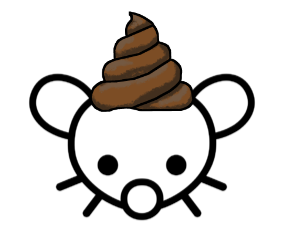
The perfect brisket heist.


Based on the comments and feedback there’s a few main points:


Here’s the voting record to “table this discussion” a yay means against impeachment.
https://clerk.house.gov/Votes/2025175
And the congressional record. https://www.congress.gov/congressional-record/volume-171/issue-108/house-section/article/H2906-2


I’ll be honest that I haven’t watched his videos so maybe it ends up stable. TrueNAS basically says in their docs you can end up with weird issues.
If you host it in proxmox directly there’s less overhead, as in it’s not going bare metal > proxmox > TrueNAS > application. You might run into issues but honestly try it and keep a configuration backup if it fails. Pcie passthrough instead of devices for the HBA card and any external graphics cards works the most stable but you won’t be able to “share” those resources.
I personally like docker for most everything I can with a few things hosted within proxmox. I originally started with portainer which gave me a web GUI for docker but honestly docker-compose files are a better approach. So proxmox > debian > docker Proxmox > trueNAS and proxmox > other VMs. This has its own challenges like passing storage from the NAS to jellyfin but works for me.
As for components, I’m stable on an old office desktop computer potato (albeit it does hit some limits with file transfers and transcoding multiple streams). I wouldn’t necessarily recommend going out and buying an equivalent but if you want to mess around, don’t be afraid of not enough resources in a test config.


For #3 officially, nesting TrueNAS in another hypervisor and then using it as a hypervisor is not really recommended, especially with any kind of virtual drives. It could lead to challenges. Virtualizing drives is definitely not recommended and the most stable choice is passing pcie through with a hba card.
Given that, I have a similar setup and I’ve made backups for important data, I passed a pcie data/SAS hba card that I connect any TrueNAS drives to directly instead of a virtualized drive.
https://www.truenas.com/blog/yes-you-can-virtualize-freenas/

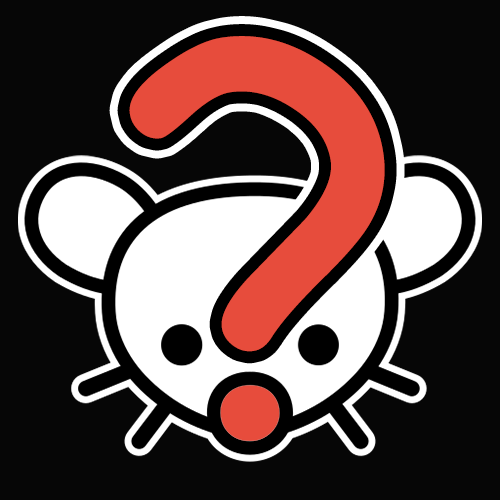
They won’t care if you bring your own device unlocked. If you’re buying from Apple’s website or another 3rd party, it should give the option to select the version between unlocked or carrier specific options like Verizon, AT&T, T-Mobile.
You can buy the locked version from T-Mobile outright if it’s cheaper. If you ever want to change carriers you can get it unlocked after a certain amount of time around 90 days.
Edit: Based on your other comments, you’re buying from Apple directly. The last question relates to if the device is carrier locked. Choose “Connect to any carrier later”.
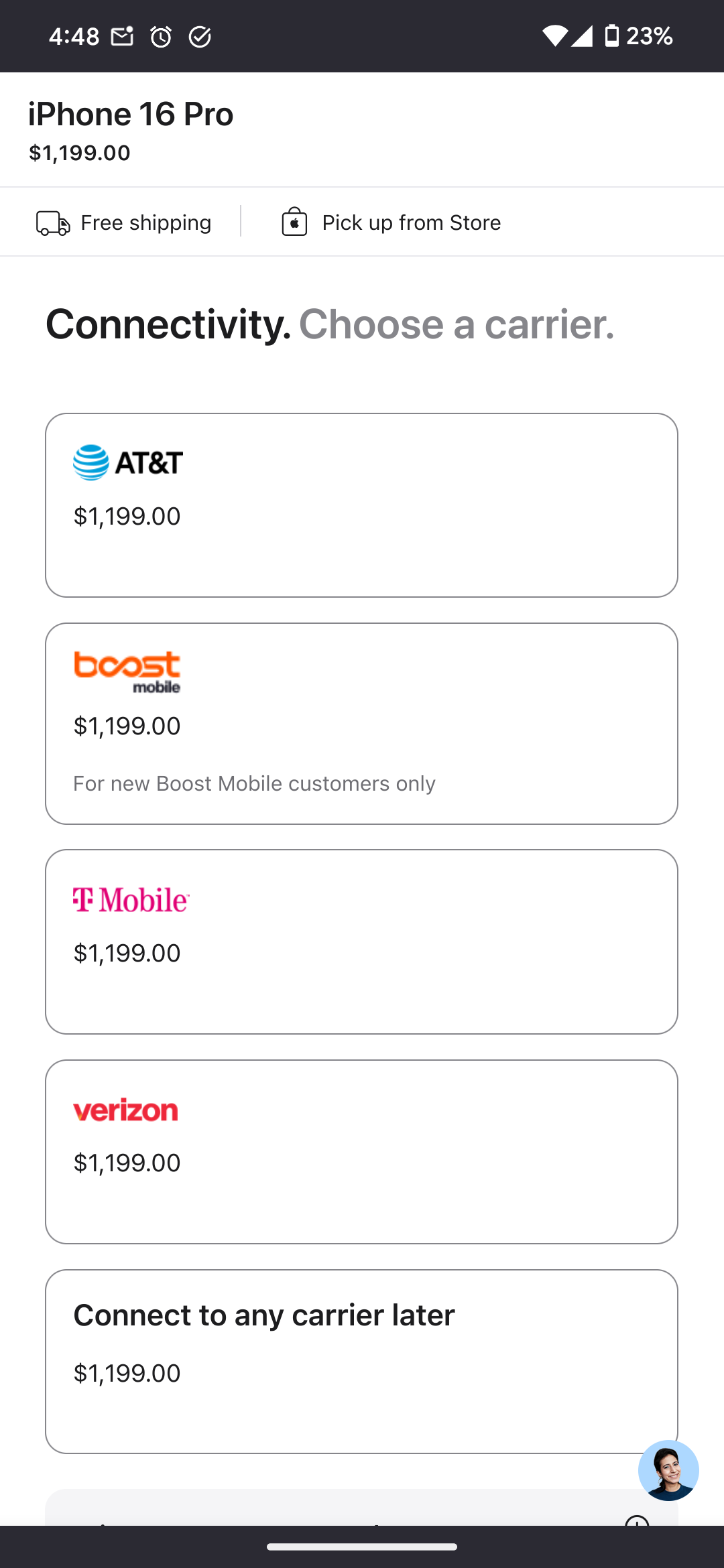
Archive link https://web.archive.org/web/20230117115926/https://www.nytimes.com/2023/01/17/magazine/tesla-autopilot-self-driving-elon-musk.html