

Sounds like a skill issue.


Sounds like a skill issue.
Try setting your vpn to listen on UDP, port 53 (usually used by DNS. If that fails, it’s going to be some sort of deep packet inspection, yes.


Hello. Not really a tutorial but a bit of advice: get a new internal SSD from Amazon and install it on that, leaving your Windows drive alone. It is a lot less of a headache if Linux is on a dedicated drive.

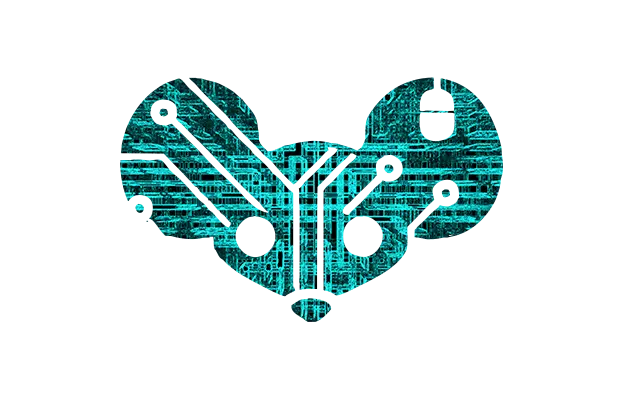
If you migrate to it, I promise we’ll shut up.

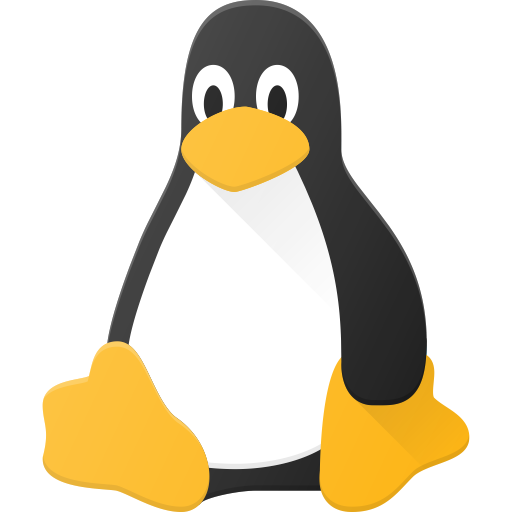
I got burned by something like this on Manjaro when a rolling update completely borked my graphics card. The devs reacted in a similar way and it made me realise that my priority is stability over bleeding edge and tinkering.
On that day I moved to Fedora. Stable as hell, no fuss. My main OS should just work and not kill itself.
I still love it but jumped over to Bazzite Gnome recently, which is like Fedora with a few bells on top, coupled with having a read-only root-filesystem (stability, man!). It also comes with distrobox, which will let you run arch natively in a container if you need the AUR.


This is the correct answer. My preference is the GNOME version. Almost all my games just work out of the box.
That was clear when they made Bootstrap.


Is this AI? Feels like a slop page.
Same here, but here in Germany you have location based number plates and owners often choose the remaining numbers/letters themselves, so I know which motorway they’re going to drive on and the date of their birthday/marriage too. Sometimes it’s hell. I drive to work with my colleague and he thinks I’m nuts for parsing all the plates.


You startin’?
They did it with whips, Rimmer. Massive, massive whips.


This is the correct answer. Pig-headed arrogance is why this cancer of a framework exists.


What’re you on about? It started getting buggy from 3.0 onwards.
Still the best browser.
Nordé VPN

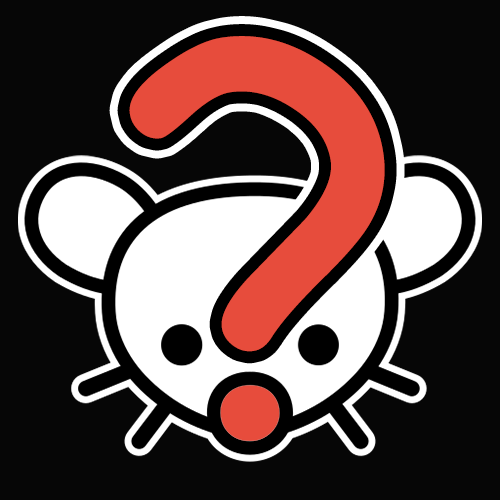
Got a link?

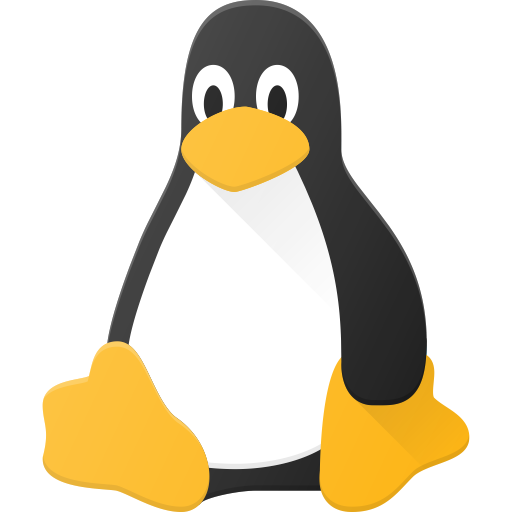
Damn straight. Another reason not to buy a pi.


I worry when this happens about being locked in to older versions of apps, especially ones like browsers that themselves aren’t getting updates. It will only need one dedicated soul to find a remote code execution exploit for one of these pieces of software and you may not even need to click malware to get infected. Visiting a website or just having it connected to a public network would be enough.
Big nope from me.
Go into your BIOS and disable Wake On Lan (WOL).
Boot Windows, start Device Manager, right click your network card (probably Intel I217-V) and disable all WOL settings there too.
Completely power down the PC (don’t just reboot) and then try booting Linux.
Not seen this done manually before. Neat idea!