

I recorded a bunch of lectures, either as student or as presenter.
For what you are doing, OBS (or any other software) would have to do miracles to make it any better.
Since you are doing this for yourself, and you are just recording it for later study.
I imagine you do not have the university endorsement or do not have access to the university AV tools in the classroom.
But there are some small things you can do to increase substantially the quality of your recordings.
- If you have permission to record the class, ask the teacher to share the presentation slides with the class. Having the source will give you the best visual quality.
- If the teacher moves a lot, ideally you want a lavalier mic, but I understand you do not get the teacher’s support for that. So, ask for other students to record the class on their phones as well. Multiple sources will give you both best audio quality and a backup if any fail.
There are a few ways to go from here, in class, you either:
- OBS + real slides + base audio (no need for camera video input): ask the teacher to use the slides from your computer (and plug your computer to the projector), this way you can record the best visual quality + baseline audio.
edit: if you have the slides before the class, and the teacher does not want to use your computer, you can still do this, just make sure you pass the slides when your teacher does on their computer.
[OBS ]You have to set one video source to your slides, and use mic from whatever is better: notebook or webcam.
- Or record from your computer, like you are doing so far. (more work later)
[SLIDES] if the teacher did not give you the slides, ask to take pictures. This way you can make sure they are good without struggling with room lighting, shadows, people moving in front of the camera and so on. Your phone will do a better processing of the pictures than a webcam will do, and you do not need to wo
- Record from a phone with a tripod. (some work later)
It is similar to 2. But the truth is, most phones do a lot of the preprocessing for you, without having to worry about tweaking things.
With a computer, it is not just the recording software you need to worry about, there are so many variables at play and it is nice to read that you are getting aware of those. On a phone, most of those things are taken care for you.
Your only worry would be the battery usage.
After class, get the audio from other students, and pictures or slides.
Use a program to edit video. Like Kdenlive and add the audio tracks and slides to it. You can use the video editor to sync audio and sync visuals. Or use any other tool you prefer.
You want to sync the better audio with the baseline audio you recorded with the slides. Then pick the best audio from each recording you have from other students.
If you did not record OBS with real slides. You probably have terrible visuals, but at least you have an idea when the slides are changed.
Use either the slides provided by the teacher, or the pictures you took for the visual. And match the changes.
I imagine you don’t want to a lot of work later and have the final product at the end of the class. But the easiest/cheapest way to have a good result would be a BT lavalier mic on the teacher + slides coming from your computer.
The second would be recording from a phone on a tripod.
Anything else that would not involve work after, would require more endorsement from your uni and your professors.
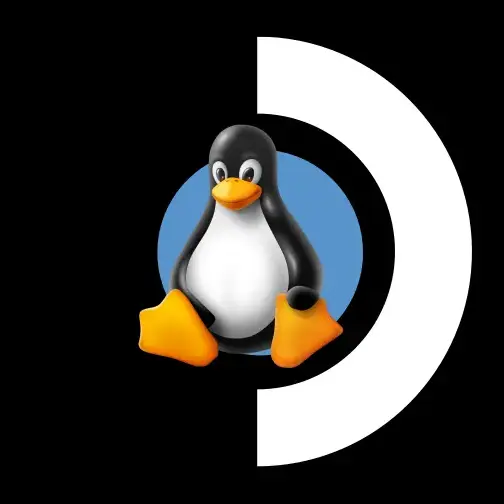
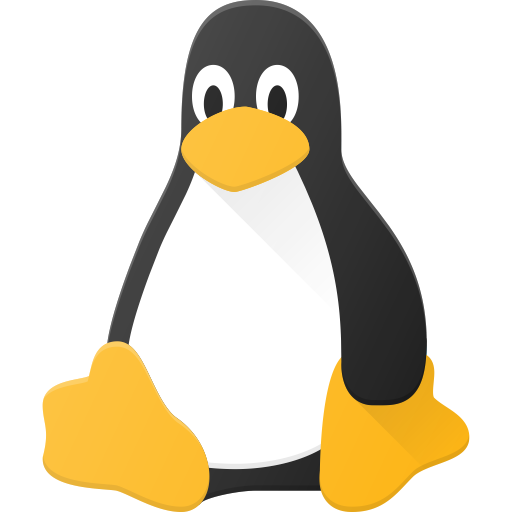
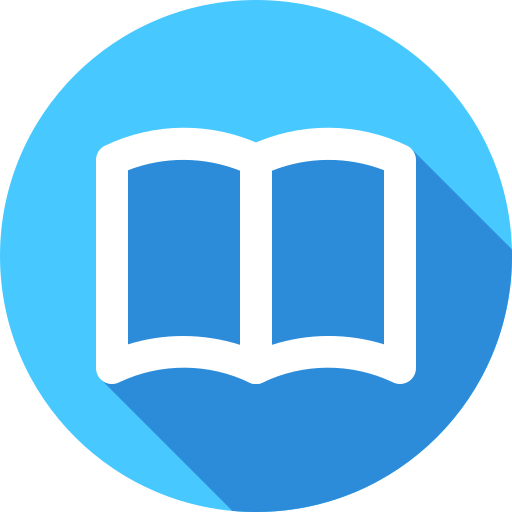

Yeah, I feel you. I used to come back from school after 11PM and I just wanted bed as my shift at work would start 7AM.
I mentioned the schools because, usually, they have some equipment you might be able to borrow and use (tripods, cameras, capture cards).
I saw on the other comment that the professor uses a podium. Are there any more cables coming out of the podium? Besides the one that goes to the projector.
You will need a video capture card/USB for that. One with pass-thought Podium => notebook (with capture device) => projector Or a splitter. Podium => spliter. splitter A => notebook (with capture device), splitter B => projector
The good ones are expensive. When I was undergrad, the podium had the splitter and I just borrowed the capture card from the uni AV department (nowdays some might have everything you need by the podium).
Alternatively, can you run OBS straight from the podium computer? So you don’t need to worry about extra equipment.
You might be able to run it in portable mode from a USB storage, and no need for permissions to install. https://obsproject.com/kb/portable-mode
I have been using this software when I just want to cut things out, and merge similar format files. It is very fast (as long as the output is the same format as the input).
https://github.com/mifi/lossless-cut
You need to test, I it will depend on the app, your phone battery and storage.
I used this app once to record 40 minutes with the screen off.
https://github.com/FossifyOrg/Voice-Recorder
I imagine 3.5 hours should be doable. (a wireless lavalier to connect to a phone can run +4 hours).
I usually use a digital audio recorder in a pocket with a lavalier mic connected by cable, for long recording sessions.