
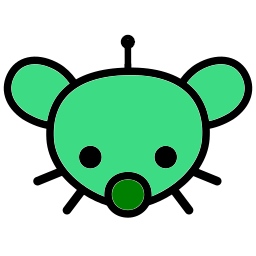
why would swiping away an app not kill it? why would you do that? leave it be until it’s done wtf
Because if an app has a permanent notification, it cannot get killed. Before Android 15 or 14, you couldn’t even swipe such notifications away - the idea was that the app was forced to tell the user it’s running.
Then Android added a list of apps running in the background and allowed users to dismiss the permanent notifications, but the behavior is still the same - an app can keep itself alive until it removes the notification on its own or gets force killed either by doze or from the settings.
So swiping away a browser after you initiate a download is a perfectly valid use case that is intended to work without any problems. If it doesn’t, then it’s a bug either in LineageOS or in the browser.
Also, I can confirm this works perfectly fine on stock Android 16 ROM on a Pixel with Vivaldi browser - the download finished, and then Vivaldi got killed, because nothing was keeping it alive after it cancelled its download notification.
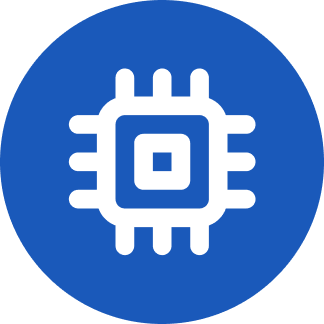

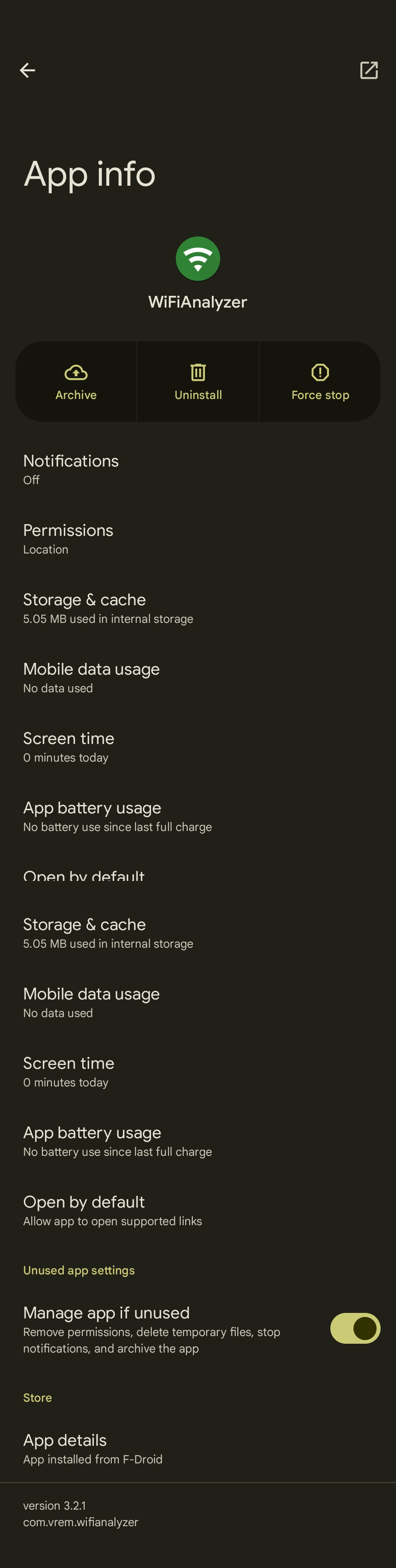
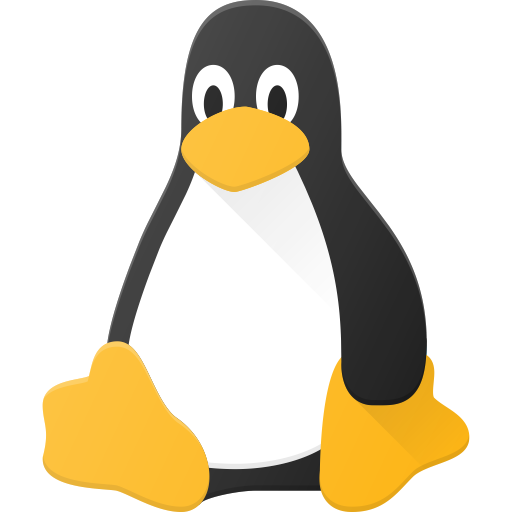


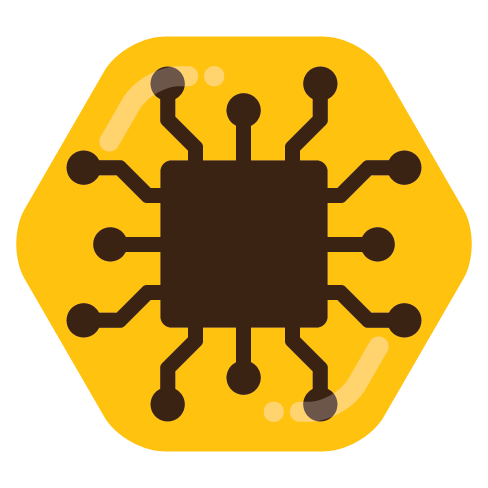
Do you remember notifications that couldn’t be swiped away in older Android versions? Their point was to keep their app alive. They still exist and still work the same way, keeping their app alive until it cancels the notification, except they can now be dismissed like any other notification (which doesn’t really have any effect other than hiding it from you - it will still keep the app alive even when hidden).
It’s possible that it’s broken in AOSP for some reason, but developer documentation says it should work like this and it does indeed work like this on stock Google ROMs on Pixels.