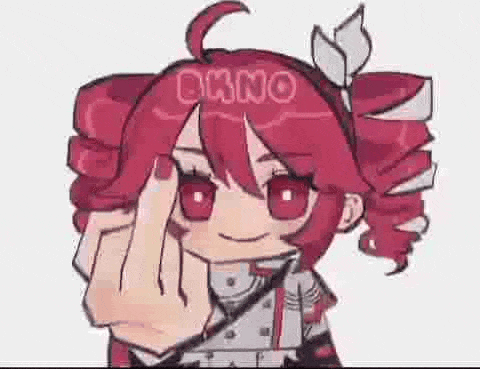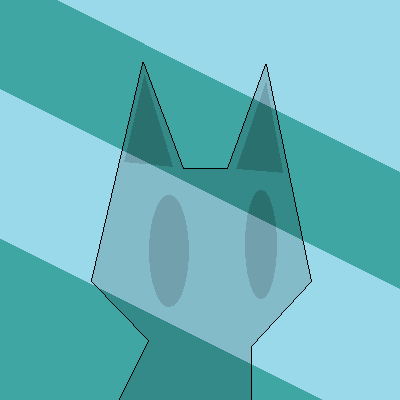- waybar
- alacritty
- fish
- rofi
- firefox
- pragtical
In case anyone wants to yap about why niri is better than tiling wms, I’m interested in reading it.
Niri is awesome, it’s the type of computer interface I’ve always imagined I wanted, let alone a wm. I’ve previously used i3, and then Hyprland, which were both very good, but they always felt a bit restrictive and missing something. I didn’t like how if I open just one app or window, it has to fill the whole screen until I open a second app/window. And it bothered me that I can’t center the left most window if I wanted to. Niri does both things out of the box. If feels very flexible and intuitive.
I’ll be honest, I don’t know if Niri increases my productivity, but it definitely improved my user experience.
In my mind, having windows open at full height and be continuously added to horizontally just makes sense. However, it is also flexible enough where you can tile windows vertically as well.
I like being able to put my personal apps in one workspace, and then all my work apps on the next workspace down. With i3 or hyprland, I need about two for my personal and three or four for my work. I can easily have up to 9 workspaces with regular tiling wm’s, and that gets out of hand in terms of organization and trying to find that one app I needed. With Niri I will use at most 4 workspaces. I think that’s a good amount and works well for me.
I really like the somewhat new Overview function, it works well. Sure it does seems like something obvious to have, but honestly, if Niri didn’t have it, I would still be happy since everything else is pretty much exactly what I wanted.
For me, Linux is about having options. And Niri fits this ideal very well, because you can use Niri in a similar way to regular wm’s and more.
I’m a cheapskate, but Niri is such a good project, I will definitely donate to them. Now I just need to overcome my laziness. :P
It’s actually not just one single infinitely scrollable workspace; you can do most of the stuff you usually do in any other tiling window manager. Multiple workspace system is still there, you can have multiple windows in a single column.
What makes niri really good is that you can have multiple full-screen window in a single workspace.
I use both niri and i3wm.
Here is my take: i3wm is amazing. It’s my preferred wm for keyboard and mouse workflow and professional work. Everything just works, your mind is clear, you have tabs which is literally the same concept as niri but cleaner. And you can structure your workspace very efficiently.
Niri is also great, my main problem is with wayland itself. I don’t care what anyone says, all my things work much more simple and with less effort under X11 and the fragmentation of wayland ecosystem drives me nuts. I’m not a fan of hacking your way into every single thing you want to do and exploring a plethora of docs for everything. But lets forget about this.
Niri itself is amazing for a laptop touchpad workflow. It is so efficient, enjoyable and cool when you have a touchpad. But it’s not as organized and efficient for serious work with many windows as i3wm. But for light work it’s just delightful.
What are your thoughts on Sway? Are there things in your i3 setup that you can’t migrate easily?
Yes. Wayland just isn’t as mture as X11 you have to fiddle with everything to work. Each wm/de (they’re called compositors now? Wtf?) Now has it’s own plethora of config, whilst on xorg you just configure your wm, you configure your compositor, everything is standalone and modular.
A main issue with wayland for me is absolute atrocious performance when connected to external display (nvidia gpu). Another is no simple redshift alternative. Everything is just hard in wayland. And some of it isn’t just because of it’s less maturity (it’s been around for decades), it’s because it is hard by design and puts way too much responsibility and load on small wm,de maintainers.
I’ve only dipped my toes in so far, but a really great thing is you can have multiple full length-half width windows open if you need multiple references to whatever you’re working on.
Simple example: you’re designing a middleware app. You can set up the windows
backend code | your code | frontend code
or
documentation | your code | reference code
In a tiler you’d probably have to make them half-length, switch them out, put them on other workspaces… In a scrolling wm you can just scroll back and forth, with your work still on your screen:
[ documentation | your code ]
scroll right
[ your code | reference code ]
scroll left
[ documentation | your code ]
(of course you can set this up with more than two columns)
I find it’s a really really nice and smooth workflow
Looks really good. What color themes are you using?
The theme is made from colors from wallpaper manually. i used https://pinetools.com/get-colors-image to get the colors and then made the theme
Op I need help like I’m using swww to set a random wallpaper at startup from my wallpaper folder, now I can’t understand how do I set the same wallpaper in overview.
I used 2 wallpaper applications to achieve this, swww and swaybg
- For Niri, set layet rule
layer-rule { match namespace="^wallpaper$" place-within-backdrop true }- Spawn at startup with niri
swaybg -i .local/share/backgrounds/paint-blur.jpg & - Independent of niri use swww to set wallpaper
swww img .local/share/backgrounds/paint.jpg
Hope this helps
I used this but I’m choosing a random wallpaper from my wallpaper folder. Btw thanks for this.
you could pick a random file from folader in a bash script… something like this:
RANDOM_FILE=$(find "$SOURCE_FOLDER" -type f | shuf -n 1)I’m doing it but, Idk how do I set the same random wallpaper in overview.
For some reason I’m getting chill Balatro vibes from this rice. Amazing work 11\10
deleted by creator
Not OP, but Is that bait? Lol, it’s written in rust for a start!
Kidding aside, it’s not “better.” I switched to alacritty from urxvt years ago because it was easier to configure and came with the promise of speed. I tried out kitty when it was new and still a bit raw, but haven’t given it another fair shot.
Ghostty is also on my list to try now too.
Figured it was a stupid question and I could just go and see for myself using WorldWideWeb, but thanks for clarifing.