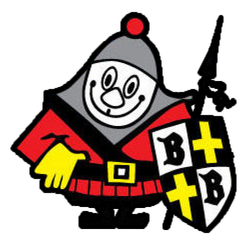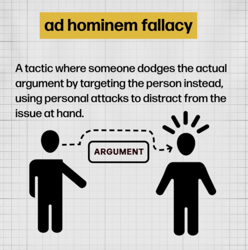cross-posted from: https://lemmy.world/post/33700163
I low-key love that Plasma added the “shake your mouse to enlarge the cursor” feature from macOS. Mostly for the comedic relief when you’re frustrated
Does it grow larger the more you shake it? 😏
It actually does lol. You can get it to cover most of the screen
Yeah, if you’re bored waiting for something, see how large you can grow your cursor!
There’s no artificial cap on the size I think. Not sure how long it’d take to shake the mouse until something finally crashes or overflows.
I think the growth is logorithmic, so there’s not a hard cap, but there is a soft cap somewhere. You can always go larger, but you’ll approach a limit.
deleted by creator
I really like that feature and one that allows you to hold a couple keys and then you move the mouse, it’ll draw a line using whatever colour you chose. Both features are super useful in helping me find my cursor.
They also added it to iPadOS 26 (which is still in beta) if you use it with a mouse or trackpad.
Fun fact. I had this problem and in the Windows settings I found an option to have the cursor have a circular animation when I hit the Ctrl key.
One thing I like about mac is that if you wiggle your cursor, it grows in size so that it’s easy to spot. It’s on by default and doesn’t require keyboard which is nicer UX.
KDE: Shake the cursor to make it bigger
And for Windows people, there’s a PowerToys thing where double clicking control highlights it.
Worth noting that on some setups the cursor can straight up disappear until it’s moved. It’s not even just that you’re dumb and can’t see it, it often gets hidden by certain types of content.
This seriously messed me up when I didn’t realize it had been added and then tried to crouch in a video game. Thought it was some bizarre feature of the game.
Huh. I don’t think it’s come up in a game for me, but maybe I just don’t use that input enough for those. You can remap it, anyway (including to the mouse shake thing, if that’s your bag).
There’s a gnome extension for it as well.
Seriously, I was gonna say that this is a software skill issue at this point in computing history.
I like the “press control to circle the cursor” feature. It helps a lot in BTD6. :P
I never had an issue with losing my cursor on Linux, but I always lose it on windows despite them basically acting the same, is it because of the cursor colour or something?
I’ve wondered something related and maybe someone here knows. When using breeze dark and shake shake in Plasma, it seems still pretty sharp even when becoming massive. However using other themes, (like Layan) and shake shake, you see it get quite blurry as it gets bigger.
It has just been a curiosity of mine.
Probably a vector icon image in breeze and a raster icon image in Layan.
Yeah, I’ve read before that Breeze uses SVGs and other themes may not…
I have yo use a big ass cursor with auto contrast
I use the accessibility feature that allows you to set a key to make the cursor flash on command. By flash it has a bunch of circles around it on command.
I just change the cursor to a larger size and make it cyan. I’m basically dead already.
extra large and inverted for me
I love my big black cursor
Well, I have the biggest blackest cursor you’ve ever seen!
Shake to make cursor larger is a life-saving feature.
Life pro tip make your cursor neon blue. 💦 Blue not 🌊 blue
Mines magenta because I kept losing it while playing games like PoE
I set my crosshairs to neon Blue in any game that allows you to do it